AI Text Detector
Plagiarism Detector has recently added our latest development - an AI detection engine that allows to detect a number of AIs: Chat GPT, Google Gemini, Hugging Chat and Bing Bard

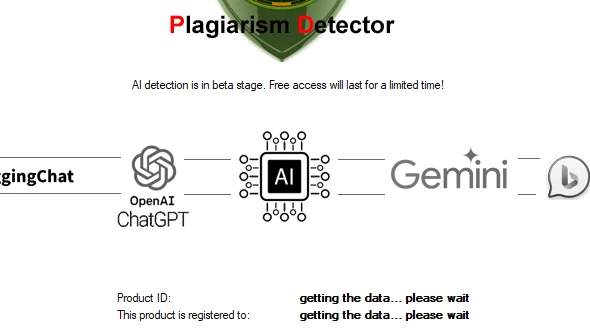
Plagiarism Detector has recently added our latest development - an AI detection engine that allows to detect a number of AIs: Chat GPT, Google Gemini, Hugging Chat and Bing Bard
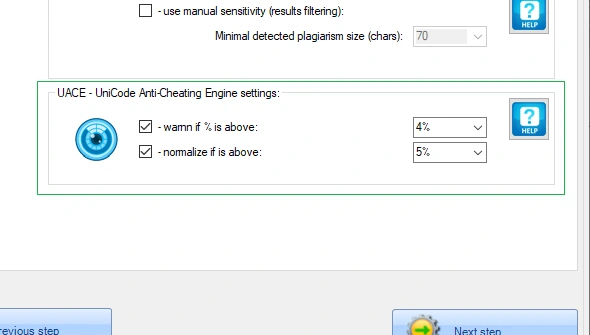
UACE - stands for 'Unicode Anti-Cheating Engine'. This module does analytics to detect most commonly used cheating strategy that replaces Unicode symbols with 'alike' alternatives
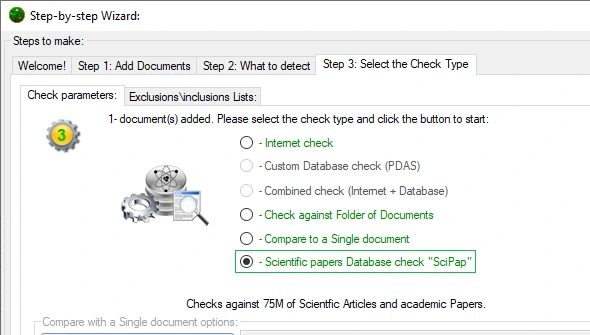
SciPap - stands for 'Scientific Papers Database', this exact Database was compiled by your web crawling harvester - an analytical search engine that crawls Internet for Scientific Papers
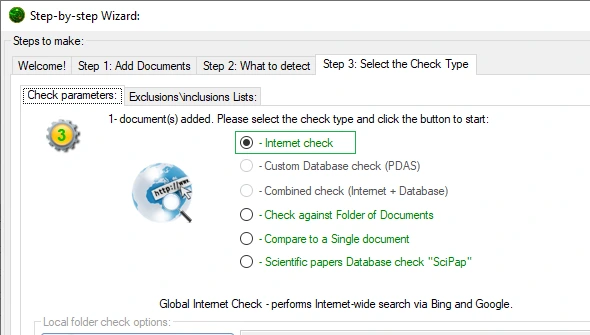
This is a standard - largest scope search for Plagiarism in the world wide web. Plagiarism Detector uses Google, Bing and Yahoo as its global search results providers. Over 4 billion sources are searched for copies!
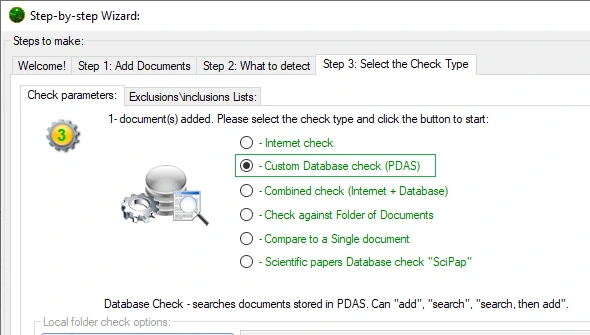
Plagiarism Detector Accumulator Server - your own database of documents to run Plagiarism Checks. You can easily add or remove documents from this Database. It works as a LAN accessed Server with multiple clients
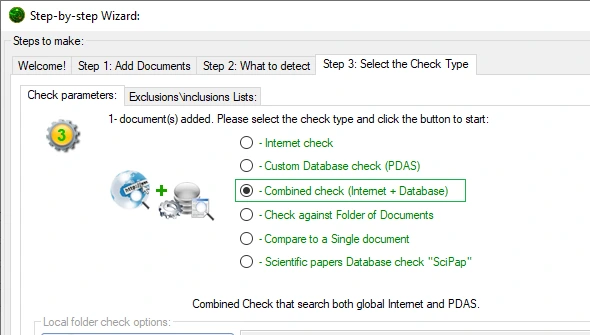
This comprises both previous search scopes - this setting allows Plagiarism Detector to check all the provided sources - global Internet and your custom Database. This is the most complete Plagiarism search
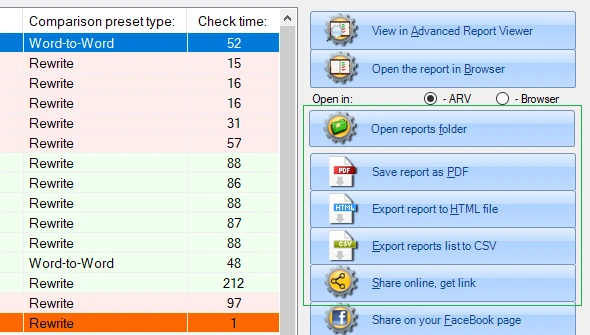
At times you may need to export an Originality Report to a more convenient format - PDF\CSV\HTML etc. This is just the functionality to use! A summary report can also be generated
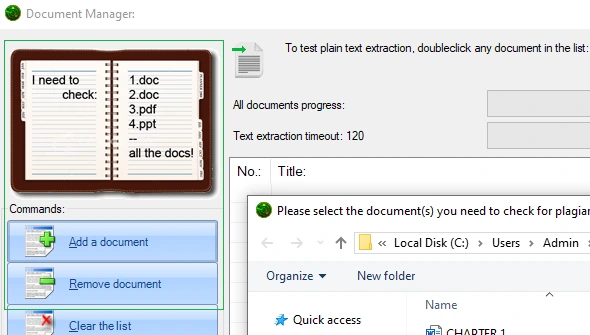
This exact window allows to add and remove document to be later checked for plagiarism. This functionality also includes a Text Extraction test tool and some additional TE settings
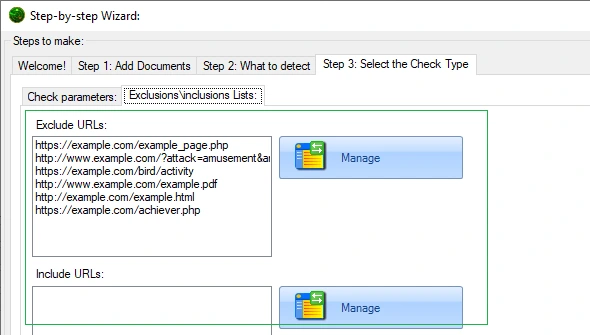
Sometime you need to avoid checking against a specific resource of a document to avoid false positive results or do just the opposite - to force Plagiarism Detector check a specific page
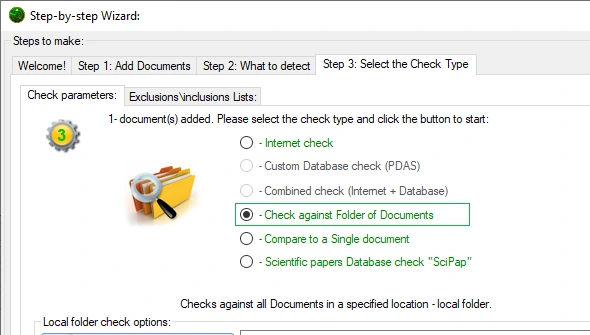
This allows to run a Plagiarism Check against a folder of Documents. This does not require any previous indexing, but is significantly slower than PDAS Database checks
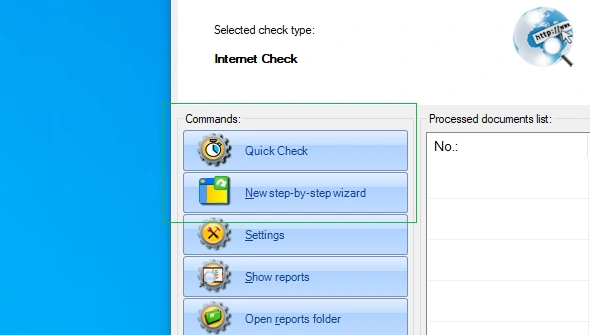
Plagiarism Detector has two convenient starting points: the first - to quick check using defaults and the second - a detailed Step-by-Step wizard with explanations and hints
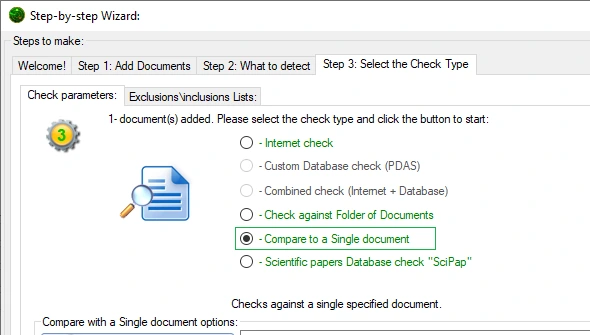
This allows you to run a Check on a pair of documents. You just select the source Document and then use this exact option to select the other Document. This is a pair-wise check
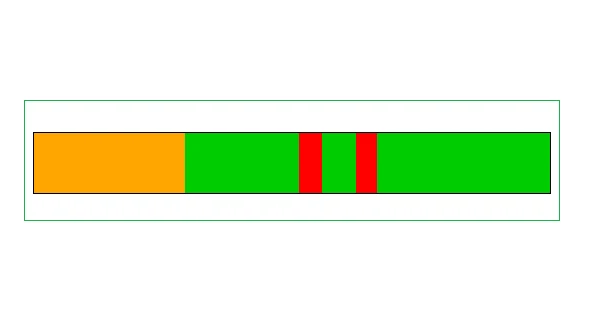
This colorful bar will display all the detected and marked parts of the document in a horizontal or vertical manner - thus giving a view on the location of the detected sub-parts
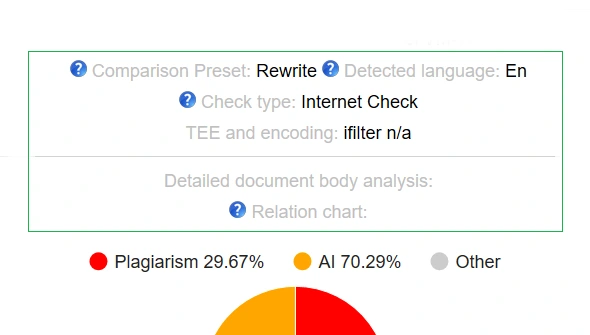
Every Originality Report has a header that contains the most important information about each checked document. It is pretty straightforward and simple key-value information block
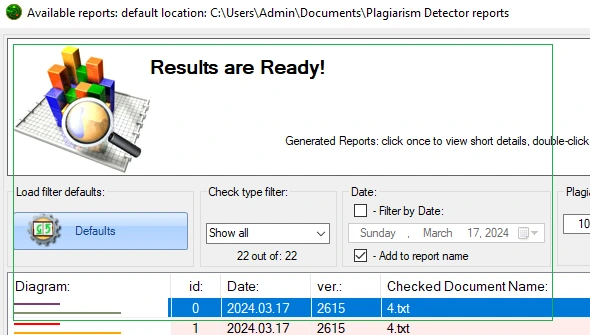
Built-in Originality Report Manager allow easy navigation, view, filtering, assessment and manipulation of the generated Originality Reports. Backups and Online Sharing
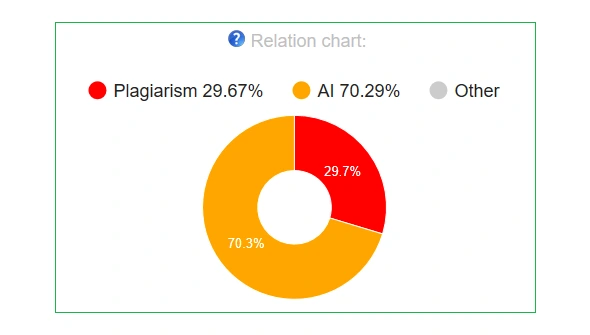
In any generated Originality Report you can find an 'Originality Report Relations Pie Chart' that clearly shows difference between AI generated, Plagiarized, Original and Quoted parts
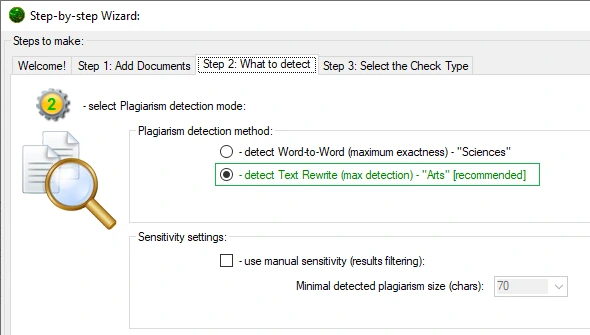
This text comparison preset allows for a 'Lax Matching' - it is ideal to check for a suspected Text Rewrite. This preset works best for 'Arts' texts and documents alike
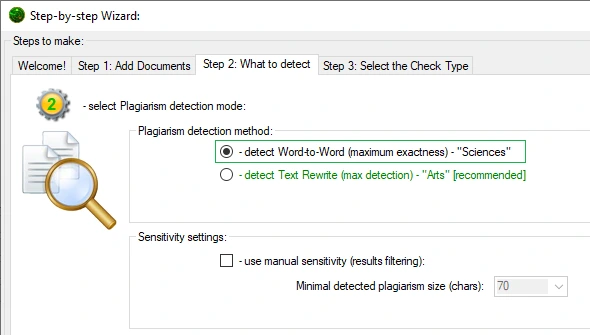
It is also called 'exact sciences' preset - it allows Plagiarism Detector Text Comparison Engine to exactly match source with suspected copies, thus minimizing false positives